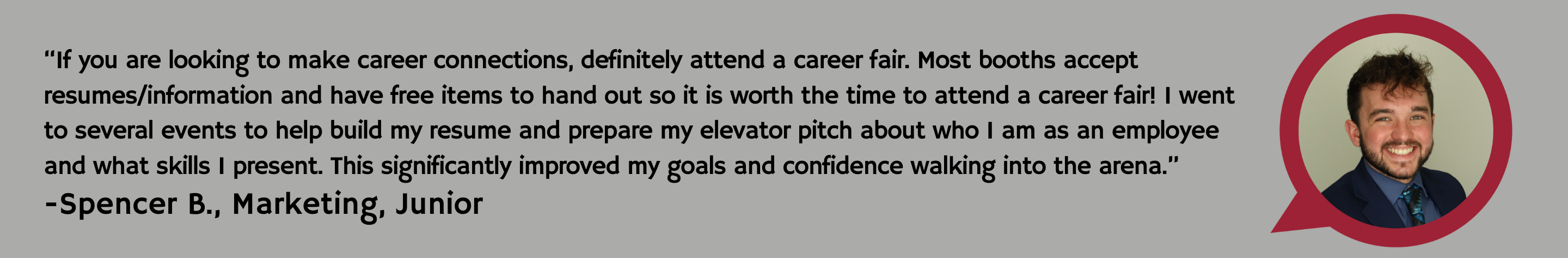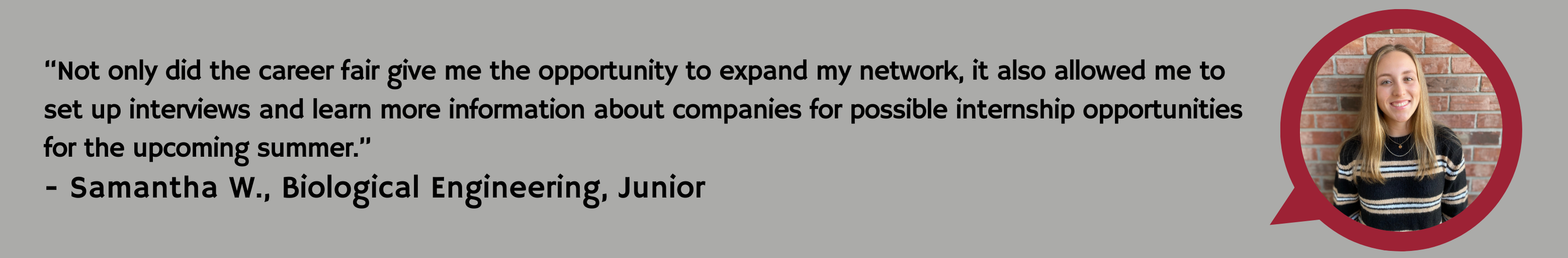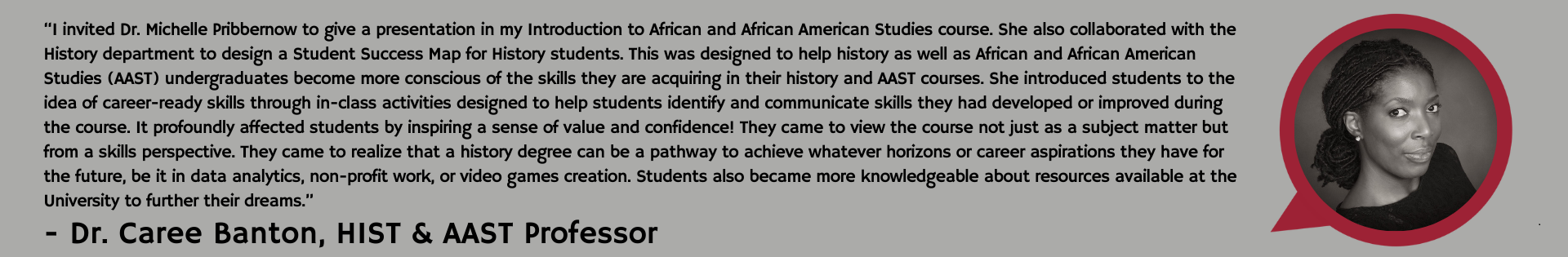Student Statistics
* Data will continue to be collected until the end of the calendar year. New data is uploaded at the beginning of each month.
Tips for navigating the post-graduation visualization
Use Filters/Slicers:
On the left and top of the Summary Dashboard, use the filters to narrow down data by graduation year, college, major, degree level, outcome, employer industry, and residency.
At the bottom of the dashboard, you can advance to other pages for different kinds of data: salary, first generation status, ethnicity, and employer industries by academic program.
Hover for Details
Hover over charts and data points to see additional details.
Interactivity
Click on different elements in the visuals to see how they interact with other data points and update the visuals accordingly.
When you click on any element in the visuals, it will update the entire page based on that selection. To undo the changes, click again on the same element.
Reset Filters
Refreshing the page resets all the selections
Changes are local
Any changes you make on this report are only visible to you and will disappear when the page is refreshed.